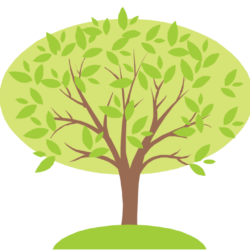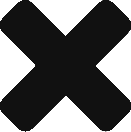Here’s a linux command I found useful in extracting simple transactions per minute from log file entries
grep -h 'Unique text per transaction' requests.log.* | cut -c1-16 | uniq -c | sed s/./,/8 > transactions_per_minute.csv
This produces a file with the number of transactions/requests for each minute over time: e.g.
34,2017-03-29 11:45 83,2017-03-29 11:46 114,2017-03-29 11:47 84,2017-03-29 11:48 70,2017-03-29 11:49 64,2017-03-29 11:50 76,2017-03-29 11:51
You can now convert this into a visually revealing graph, using for example Google Sheets e.g.