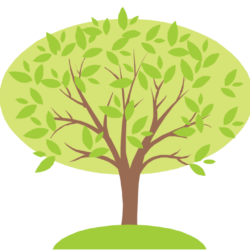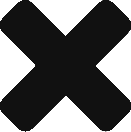According to the 2015 Verizon Data Breach Investigations Report (DBIR). 98% of attacks are opportunistic in nature, and aimed at easy targets. The report also found that more than 70% of attacks exploited known vulnerabilities that had patches available.
The recent breach at Equifax was caused by a known vulnerability in the popular Struts web framework library, when uploading files. It took Equifax at least two weeks after the attack to discover the data breach and this was almost four months after the exploit had been made public. Automated alerting on known exploits could have prevented this catastrophic security hole.
This post shows an automated way to check your third party library dependencies to ensure your site does not become a victim to these opportunistic attacks.
We will use the dependency checker provided by OWASP. This example shows integration with a Maven build where the check is run against every build during the verify stage. The first run will take a while as it has to download the entire vulnerability database. Subsequent runs will have this cached and so will run much faster.
Maven dependency include:
<dependency> <groupId>org.owasp</groupId> <artifactId>dependency-check-maven</artifactId> <version>${org.owasp.dependency-check-maven.version}</version> <scope>test</scope> </dependency>
<plugin> <groupId>org.owasp</groupId> <artifactId>dependency-check-maven</artifactId> <version>3.1.2</version> <configuration> <cveValidForHours>12</cveValidForHours> <failBuildOnCVSS>8</failBuildOnCVSS> </configuration> <executions> <execution> <phase>verify</phase> <goals> <goal>check</goal> </goals> </execution> </executions> </plugin>
Maven command to run:
mvn org.owasp:dependency-check-maven:check
Reference
https://www.triology.de/en/blog-entries/automatic-checks-for-vulnerabilities-in-java-project-dependencies
https://jeremylong.github.io/DependencyCheck/dependency-check-maven/index.html
https://www.owasp.org/index.php/OWASP_Dependency_Check