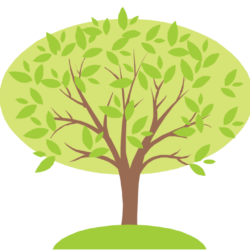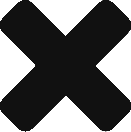Vimium gives you a way to navigate a web page without using the mouse.
I now use this browser extension all the time, in fact I feel lost when using someone else’s computer and have to resort to reaching for the mouse.
It simply gives each hyper link a unique character code e.g. ‘gw’ which you type to select the link. To trigger the codes simply press ‘f’ on a web page.
Vimium is free and open source, and supports Chrome and Firefox.
Do you have any keyboard shortcut productivity tricks? Let me know.